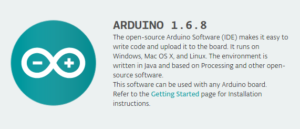Here is the simplest way to get the latest Arduino IDE installed on a freshly installed Linux Ubuntu distribution. The version of Arduino that is in the default repository is now a few years old, and in fact, the version you will get is officially “…no longer supported by the development team.”
But, there is an upside to this. By performing the following command you get a complete guided installation that will install all the compiler dependencies and do nice things such as making your account part of the dialout group, which is needed to access the serial port.
sudo apt-get install arduino
So, with this accomplished lets download the latest version from
Arduino Download Page and make sure you choose the linux version that matches your system (32 bit or 64 bit).
NOTE: The latest version is subject to change, so replace references to “1.6.8” with what ever the current downloadable version is.
The installation kit will normally end up in your “Downloads folder” so lets open a terminal window and go there to unpack it.
$ cd Downloads/
$ ls
arduino-1.6.8-linux64.tar.xz
$ tar -xvf arduino-1.6.8-linux64.tar.xz
This will place the files in a new folder named: arduino-1.6.8
Now, we can place it anywhere, but a nice place to put it is in the /opt top level folder. This can be accomplished with the following step:
sudo mv arduino-1.6.8 /opt
Now, move your /opt folder by typing:
cd /opt/arduino-1.6.8
and then issuing the following command to make this installation of arduino “go live”
chmod +x install.sh
./install.sh
You should now have an Arduino icon on your desktop that will open the latest “supported” version of the IDE.