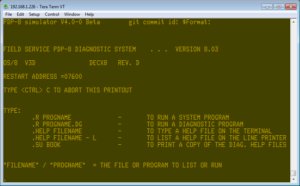===============================================
DIGITAL PDP8/I Continued
===============================================
I actually use my own real VT220 to communicate with my PiDP-8 emulator
As mentioned in a previous post, this family of devices was used in many of the in-house test systems for the central incoming test group also located in our building as well as some of the newer PDP-11 series devices.
It has a very small instruction set and a word size of 12 bits. First devices where delivered with 4K words that could be extended to 32K words using an extension board in the integrated circuit models.
These devices supported ASR33 ‘typewriters’ that also supported paper tape for entering and saving code. There were also TU56 tape (184K) drives which essentially worked more like random access disk drives than what we traditionally think of as tape drives. There was also disturbingly large disk drives with seriously small storage space (less than 3Mb). Later in the series, there was also an 8″ floppy called the RX01, which I personally encountered on the WT78 Word Processor while doing my college homework (with permission… after hours at the office). A slightly larger storage capacity 8″ RX02 arrived the same year.
Configuring a PDP-8 in SIMH
The environment I’m using is based on Oscar Vermeulen’s Pidp8 (a Raspberry Pi Zero with with switches and led’s emulating a PDP-8 front panel). Oscar assembled a custom release of SIMH 4.0 including a GPIO handler to drive the LEDS and read the front panel switches for a full retro-experience.
There is a website that stores many PDP-8 device images that can be used with the SIMH/PDP8 emulator. They are found here, pdp8 online
Examples:
$wget http://www.pdp8online.com/ftp/images/misc_floppy/os8_v3d_bin_1.rx01
$wget http://www.pdp8online.com/ftp/images/misc_floppy/os8_v3d_bin_2.rx01
Using the PiDP-8/I front panel
If it’s not clear, when the top of the switches on the panel are pressed IN, the switch is in a “0” state, and when the bottom of the switch is pressed in it represents a “1” state.
 PDP
PDP